The purpose of this guide is to show the process involved in tracing an email.
In this example the “Sender” located at sender@exampleuniversity.edu want to send an email to “Receiver” located at receiver@exampleisp.com. The sender composes his email at his workstation in the university’s computer lab (lab.exampleuniversity.edu). Once completed the email message is passed to the university’s mail server called mail.exampleuniversity.com. The mail server seeing that it has a message for receiver@exampleisp.com, contacts someisp.com mail server and delivers the email to it. The email is stored on someisp.com server until Receiver logs on to check his/her inbox.
In this example, four headers will be added to the email message. This first header is generated by email client on lab.exampleuniversity.edu when forwarding it to the mail server at mail.exampleuniversity.edu.
The following header is added when mail.exampleuniversity.edu transmits the message to mail.exampleisp.com.
The following header is added when mail.exampleisp.com stores the message on the server for Reciever.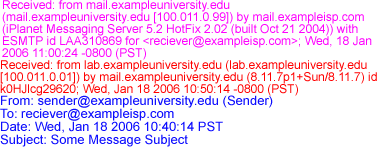
The following header is added when Reciever downloads the email from home machine called reciever.local.
Understanding Email Headers
Subscribe to:
Post Comments (Atom)










No comments:
Post a Comment